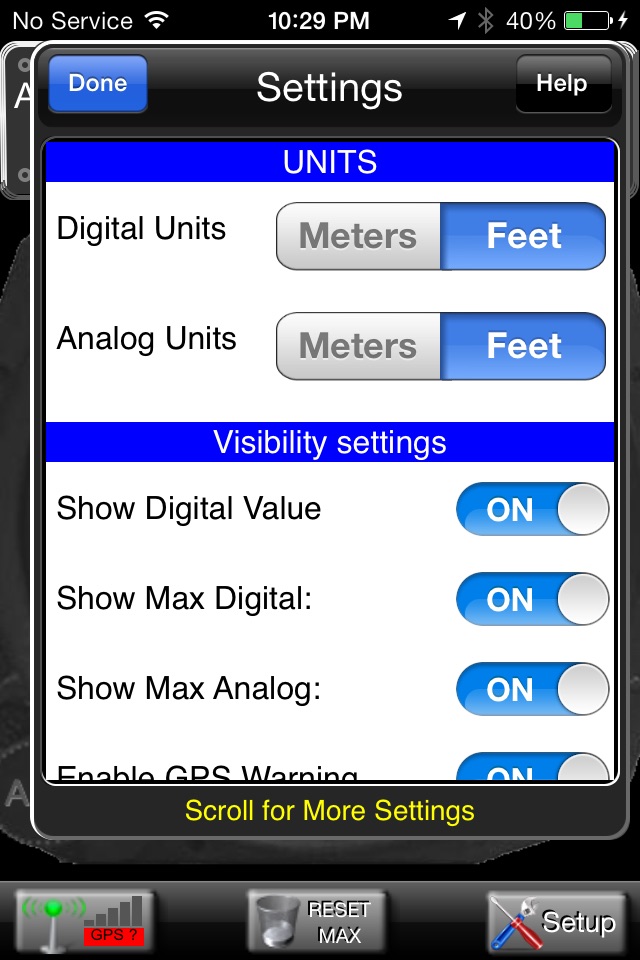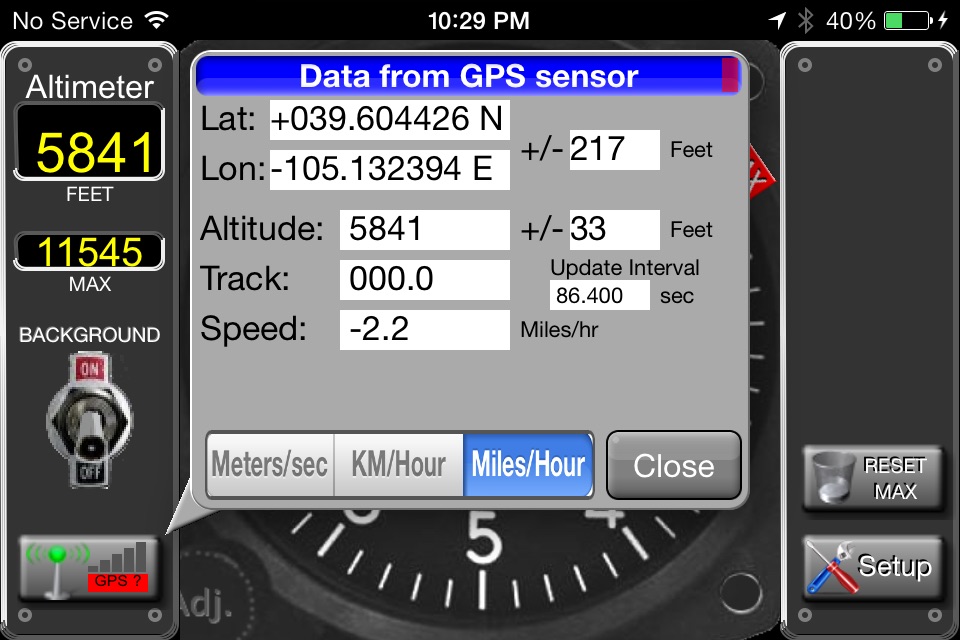Aircraft Altimeter app for iPhone and iPad
4.8 (
4608 ratings )
Utilities
Navigation
Developer:
iAware
0.99 USD
Current version:
3.15, last update: 7 years ago
First release : 30 Dec 2008
App size: 10.08 Mb
This photorealistic altimeter simulates the analog altimeter commonly found in general aviation airplanes. The meter movement is smooth and realistic.
See your current altitude in both analog and digital displays simultaneously. Both displays can be configured independently to show either Meters or Feet.
The altimeter can be adjusted, similar to an actual unit, by touching the "Adj." knob on the analog display.
Also includes a pop-up display showing all information coming from the iPhone GPS, including latitude, longitude, speed, heading, and horizontal/vertical uncertainty.
The altitude information comes from your devices internal Barometer or GPS, which is somewhat limited. If you use the barometer, there will be variations due to atmospheric conditions. If you use the GPS technology, it will only work outdoors, with a clear view of the sky. The altitude reading may be hundreds or even thousands off and may take a minute or two for the GPS to lock on to the satellites. This program is intended for entertainment and/or educational purposes only.
This program will only work on a device which has a GPS. Barometer mode requires a device with a barometric pressure sensor.
Continued use of GPS running in the background can dramatically decrease battery life.
Pros and cons of Aircraft Altimeter app for iPhone and iPad
Aircraft Altimeter app good for
Works great. Reasonably accurate. Looks like the real thing. Thanks for the good updates.
A great little gadget, giving pretty accurate readings. No problems or disappointments.
Great in the car. Large and easy to read. Nice update too by the way.
Interesting "Boooo" review. BCREZ knocks an app that fully discloses all of its inadequacies in the description, something that can be viewed prior to hitting the button. I totally agree that BCREZ is- "dumber for buying it." BTW- Cool App! :)
Having the altitude on the icon is awesome! Thanks.
The default settings of click while in background and run in the background are a little annoying. Good thing both can be turned off in the settings. Also, to stop the app from running in the background, you need to read the help. Hopefully a future update will make this clearer.
Looks and works much like the real thing. Good for training. I have my IPhone in a dock in my car and like to see my altitude.
At times the readings can be a ways off, but that is not the fault of this program. The iPhone GPS chip is kind of lame. In one rare case it was 3 thousand feet off, but after restarting the phone, it was good, and has been reasonably accurate ever since.
I love this app. Its as good as your iPhones gps. Doesnt need cellular or wifi connection to work. It just wont work in airplane mode. I also have the Aircraft Speed and Aircraft Heading apps. They all work fine in the car. But this altimeter works well when whether moving or stationary. 5 stars.
Some bad moments
Yes, its true. The app fully discloses all of its inadeqacies in the description so I dont feel cheated that I bought it. It still doesnt change the fact though that its a waste of a dollar. The whole point of a measuring device is to provide accuaracy, right?! This is inaccurate so frequently, whats the point? Cool idea but the technology isnt there. Save your money
Installed and upon start would never find a GPS signal. I am a pilot and was looking forward to the application. Finally uninstalled.
The only way I could stop the clicking and stop it running in the background was to UNINSTALL the app.
I loved it before, now they ruined it!
Bye Bye Aircraft Altimeter...
Couple of days ago I was standing on the Ocean Beach Pier in San Diego. I pulled out the iPhone and tapped on Altimeter just for fun. There I was, about 25 feet above the ocean water and Altimeter was saying that my altitude was over 700 feet! I waited, and then Altimeter asked if it could use my current location. Well, Duh! Why would I want the altitude at some other location? So I tapped OK. It then recalculated and told me I was at 274 feet altitude. OK, closer, but still 250 feet off my actual altitude. So what is going on here? I waited a few more minutes, but Altimeter still insisted that I was 250 above my own head! But I did not feel like I was flying.
Made the mistake of putting this on iPad Air2. It has a horrible fuzzy, crude display. Nothing like the APP picture.
1) Help has misspelled words - shows lack to pay attention to detail. 2) The Adjustment covers up the 3) what should be is a working Kohlmanns window. 3) Cannot fine tune the adjustment easily. 4) Since attempting to emulate an aircrafts altimeter, should have a "knots" unit for Speed (groundspeed since GPS derived). Without a working Kohlmanns window, the app is virtually useless as a trainer/emualtor.